Top AI Presentation Makers of 2025: Powerdrill, Gamma, Beautiful.ai
Slide decks are still the currency of strategy meetings, investor pitches, and customer demos. What has changed in 2025: teams no longer spend late nights nudging text boxes in PowerPoint. AI-first presentation makers can ingest briefs, spreadsheets, recordings, and FigJam boards, then deliver polished decks with voice, video, and live data. We benchmarked five of the strongest contenders right now-Powerdrill, Gamma, Beautiful.ai, Tome, and Canva Magic Design-across three common workflows. The goal: help you pick the right stack for sales enablement, executive updates, or investor-ready storytelling.
How we tested: Each tool received real inputs (PRDs, spreadsheets, Notion docs, demo transcripts). We tracked time-to-first-draft, accuracy of charts, brand governance controls, and export options. Full methodology is documented in the internal research archive for editors.
Quick Comparison Snapshot
| Tool | Best For | Standout Features | Price (USD/seat/mo) | Data & Integration | Governance |
|---|---|---|---|---|---|
| Powerdrill | Sales decks with live CRM data | Multimodal blocks, AI speaker notes, follow-up emails | $29 (Growth) | Salesforce, HubSpot, Google Sheets | SOC 2 Type II, SSO |
| Gamma | Collaborative strategy narratives | Interactive branches, live co-editing, AI rewrite modes | $15 (Teams) | Notion, Slack, embeds (Figma, Loom) | Brand kits, review flows |
| Beautiful.ai | Investor-ready storyboards | DesignerBot, Smart Slides, DAM integrations | $40 (Teams) | Bynder, Brandfolder, CSV import | Template locking, governance |
| Tome | Product org updates | Notion/Figma sync, video narration blocks | $32 (Enterprise) | Notion, Figma, Jira (beta) | Approval workflows, data residency |
| Canva Magic Design Pro | Marketing ops and campaign decks | Brand voice control, auto-refreshed charts | $12 (Pro) | Google Sheets, BigQuery, Drive | Watermarking, access logs |
Powerdrill: Sales Teams That Live in the CRM
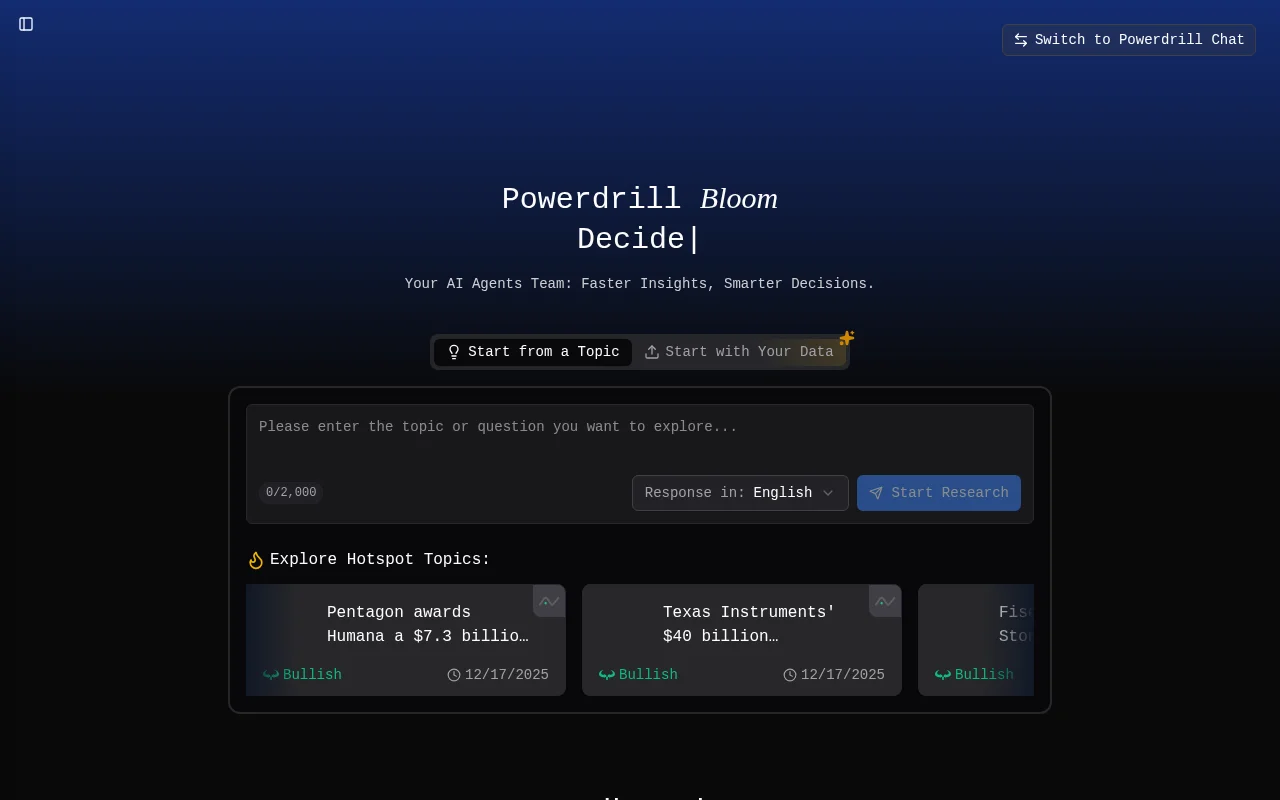
Powerdrill has turned into the go-to deck builder for revenue teams that want decks, speaker notes, and follow-up emails in one pass.[^1] Drop in a product PRD, a recorded Gong call, or an updated price sheet and the AI assembles a multi-track deck. Sales engineers can choose between live product storyboard, ROI calculator, or competitive teardown. The Growth tier includes CRM and spreadsheet connectors so you can bind slides to live quota and pipeline data.
Why it wins:
- Five-minute end-to-end flow: draft deck, speaker notes, and customer recap email.
- Multimodal blocks mix text, code snippets, charts, and motion timelines inside the same slide.
- Enterprise plan supports SOC 2 Type II, SSO, and centralized brand palettes.
Watch for:
- Animations can feel heavy for conservative audiences; expect to trim motion for investor decks.
- Collaboration is still document-centric (async comments). Pair it with Gamma's live editing if you need multi-editor sessions.
Gamma: Live Collaboration and Branching Narratives
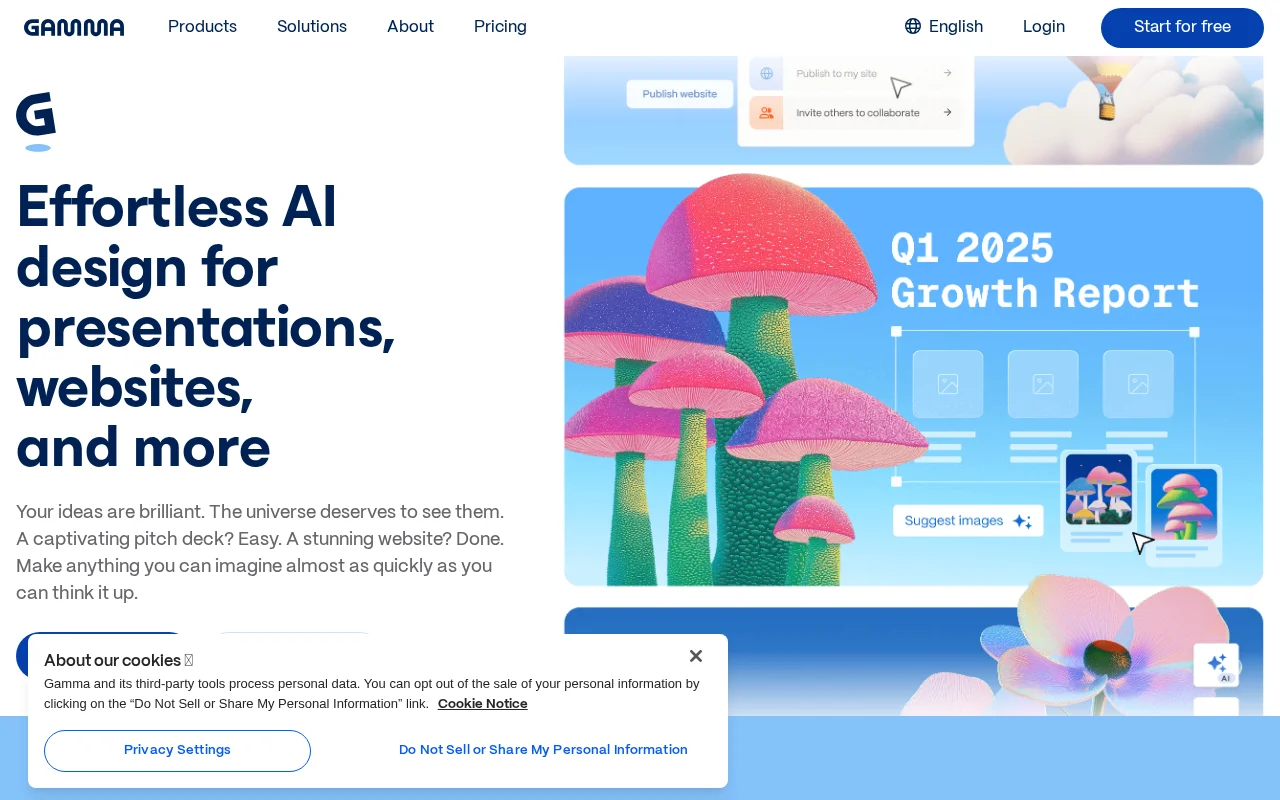
Gamma still feels like the Notion of slide decks. The 2025 release introduced real-time co-editing, branching storylines, and AI rewrite modes that let you switch tone or depth in one click.[^2] We loved the ability to fork the same base deck into executive summary, product deep dive, and implementation appendix without duplicating slides.
Why it wins:
- Interactive decks embed live data, code blocks, and product tours.
- AI rewrite modes adjust detail level for exec, customer, or engineering audiences.
- Team analytics track viewer drop-off and slide engagement.
Watch for:
- Financial charts still require manual data binding. Keep Google Sheets handy for accurate numbers.
- Governance controls are improving but lighter than Beautiful.ai. Lock key slides before sharing external links.
Beautiful.ai: Governance for Investor and Board Decks
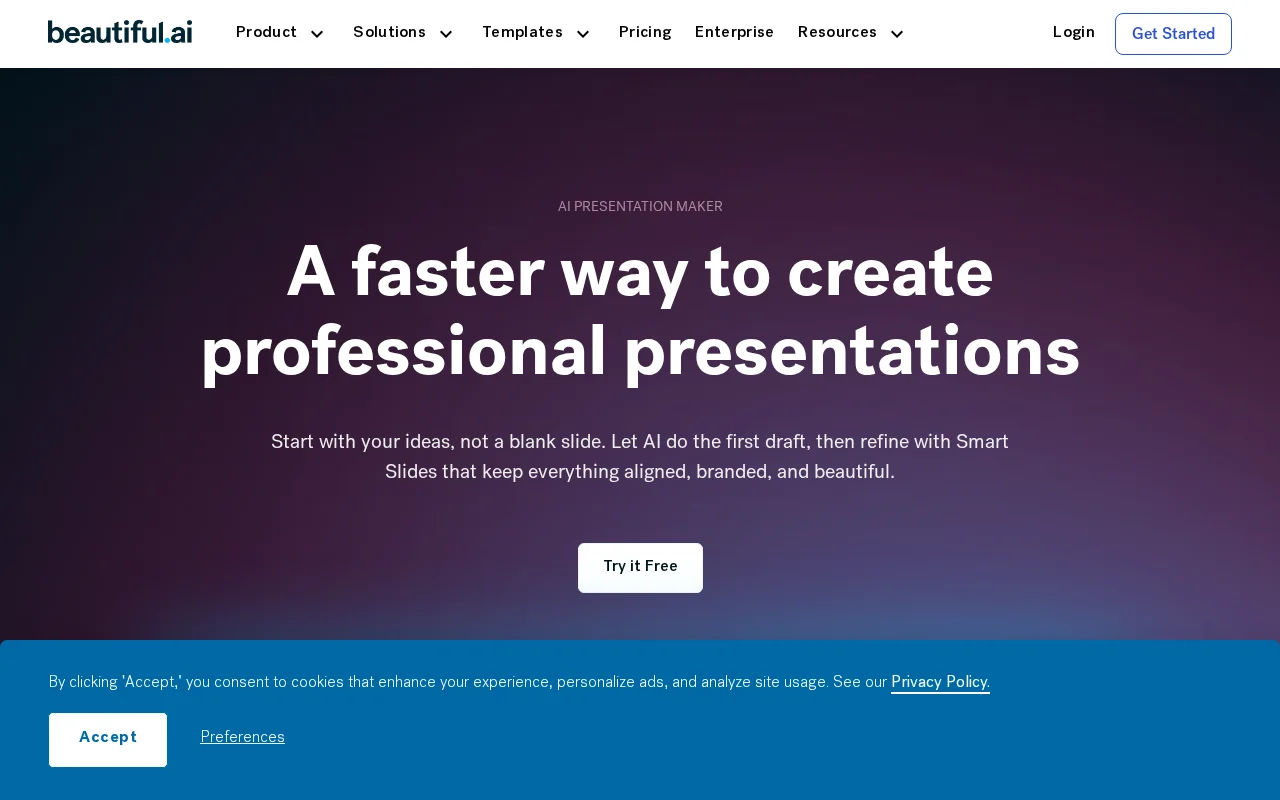
Beautiful.ai continues to lead the enterprise storytelling space with strict brand controls and polished outputs.[^3] DesignerBot now ingests bullet outlines, spreadsheets, or entire articles, then builds Smart Slides with the right typography, palette, and chart type.
Why it wins:
- Smart Slides keep layouts cohesive even when teams paste messy content.
- DAM integrations (Bynder, Brandfolder) pull approved imagery directly into decks.
- Governance features (template locking, approval workflows) satisfy brand teams and legal.
Watch for:
- Live data refresh is limited; expect manual CSV uploads for financial updates.
- Collaboration is asynchronous. Combine with Gamma for live workshops, then move into Beautiful.ai for final formatting.
Tome: Product Updates With Video Narration
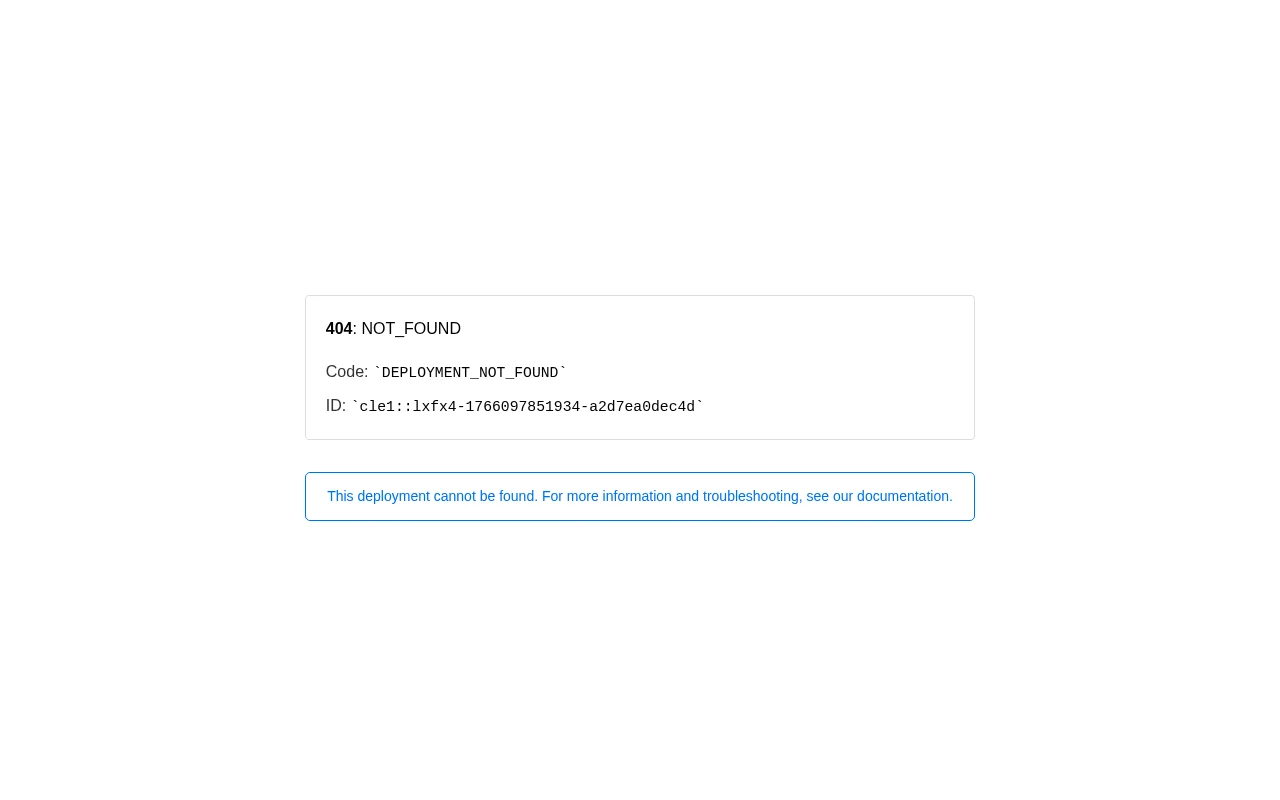
Tome has evolved beyond the AI one-pager into a full product update platform.[^4] Connect Notion, Figma, and Jira, and Tome keeps decks synchronized whenever roadmaps or mocks change. Executives can record video narration blocks directly inside the deck, making async updates feel personal.
Why it wins:
- Live sync with Notion and Figma removes copy-paste loops for product teams.
- Video narration blocks let leaders record context without additional tooling.
- Admins control approval workflows and choose regional data storage.
Watch for:
- Financial table formatting is still beta; complex revenue tables need manual tweaks.
- Some viewers prefer static exports; provide a PDF alongside the interactive story.
Canva Magic Design Pro: Marketing Ops Workhorse
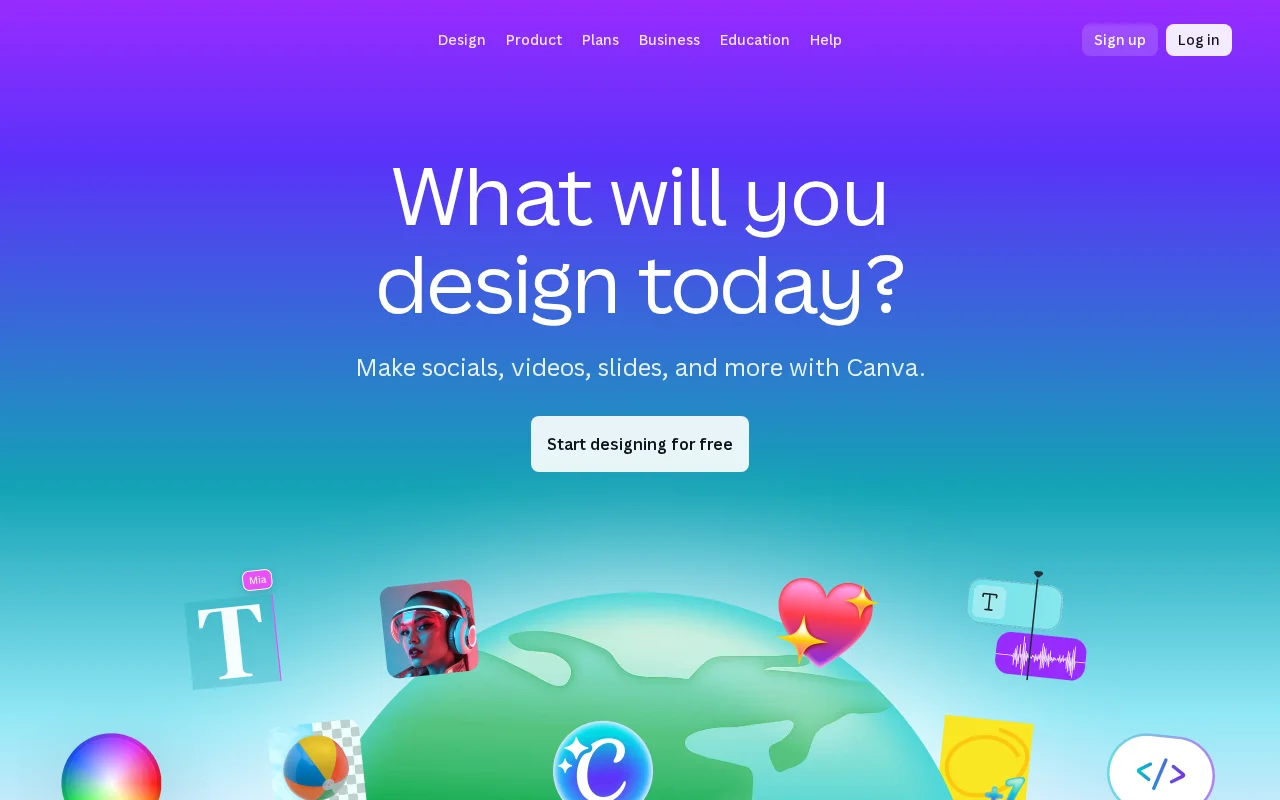
Canva's Magic Design Pro tier targets marketing teams that juggle campaigns, enablement, and event decks.[^5] Define your brand voice, tone, and color system, then ask Magic Design for "a 10-slide investor update" and receive draft copy plus refreshed charts connected to Google Sheets or BigQuery.
Why it wins:
- Brand voice controls ensure AI copy matches approved messaging.
- Data automations refresh charts before export - no more stale metrics on stage.
- Teams can output slides, social assets, and video variations from the same prompt.
Watch for:
- Advanced analytics (viewer heatmaps) are absent. Export to Gamma if you need engagement metrics.
- Some enterprise security teams prefer self-hosted options; review Canva's regional storage controls.
-> Try Canva Magic Design Free
Best pairing: Canva + marketing ops stacks (HubSpot, Google Analytics). Use Canva for campaign decks, then feed sections into Powerdrill or Tome for cross-functional updates.How to Choose Your AI Presentation Stack
- Start with the source of truth. If CRM or spreadsheet data drives your story, start with Powerdrill or Canva. If product roadmaps or design files lead, Tome shines. For knowledge-base narratives, Gamma fits best.
- Define governance needs. Highly regulated teams should prioritize Beautiful.ai or Canva for template locking and audit logs. Startups can lean on Gamma for speed.
- Map collaboration style. Async teams (consultants, sales engineers) appreciate Powerdrill or Beautiful.ai. Cross-functional workshops benefit from Gamma's real-time editing.
- Plan exports. Need PPTX for legacy stakeholders? Powerdrill, Canva, and Beautiful.ai cover it. Want interactive web stories? Gamma and Tome are designed for that format.
- Stack for end-to-end delivery. The strongest pipelines pair meeting assistants, presentation makers, and automation tools. For example: Otter.ai for transcripts -> Powerdrill deck -> Zapier automation from our comparison to distribute follow-ups.
Implementation Checklist
- Run a two-week trial with your top two tools; capture time-to-first-draft and revision cycles.
- Connect source systems (CRM, Notion, Sheets) before judging output quality.
- Test governance: can you lock brand elements, enforce approvals, and audit exports?
- Compare export formats with stakeholder expectations (PPTX, PDF, web link, video).
- Align AI usage with security teams; confirm SOC 2, data residency, and retention policies.
What Comes Next
- Pilot a mixed stack (e.g., Gamma for collaborative drafting, Beautiful.ai for investor polish) on your next big presentation.
- Automate deck distribution with Zapier or Make using the integration ideas from our automation face-off.
- Measure adoption: track time saved per deck, brand compliance issues, and exec satisfaction. Use those metrics to guide procurement for 2026 renewals.
Pricing Comparison
| Tool | Free Tier | Pro/Growth | Team/Enterprise |
|---|---|---|---|
| Powerdrill | Limited | $29/mo | Custom |
| Gamma | Yes (watermark) | $10/mo | $15/mo |
| Beautiful.ai | 14-day trial | $12/mo | $40/mo |
| Tome | Yes (limited) | $20/mo | $32/mo |
| Canva | Yes | $12/mo | Custom |
Frequently Asked Questions
Which AI presentation tool is best for investor decks?
Beautiful.ai leads for investor presentations due to its polished output, brand governance controls, and professional templates. For data-heavy decks with live metrics, Powerdrill integrates better with CRM and spreadsheets.
Can AI presentation makers - I tested the top 5 import PowerPoint files?
Gamma and Canva offer PPTX import. Beautiful.ai and Powerdrill focus on fresh creation from prompts or data sources. Tome works best when syncing with Notion/Figma rather than legacy files.
Do these tools work for sales enablement?
Powerdrill was built specifically for sales teams with CRM integration, speaker notes generation, and follow-up email drafts. Gamma works well for collaborative sales playbooks. Beautiful.ai suits formal enterprise proposals.
Which has the best free tier?
Gamma offers the most generous free tier with unlimited decks (with watermark). Canva's free tier is also substantial for basic needs. Powerdrill and Beautiful.ai have limited trials.
Can I export to PowerPoint format?
Yes - Powerdrill, Canva, and Beautiful.ai all export to PPTX. Gamma and Tome focus on interactive web presentations but offer PDF export.
How do AI presentation tools handle data visualization?
Powerdrill and Canva connect directly to spreadsheets for live chart updates. Beautiful.ai auto-selects chart types from data but requires manual refresh. Gamma and Tome need manual data entry for charts.
Related Articles
- AI Video Generators Compared - Create video content for presentations
- Best AI Meeting Assistants 2025 - Capture meeting content for deck creation
- AI Calendar Copilots 2025 - Schedule presentation reviews
Sources
[^1]: Powerdrill. "Powerdrill 2.0 Launch: Multimodal Presentations in Minutes." October 14, 2025. https://www.powerdrill.ai/blog/powerdrill-2-0-launch [^2]: Gamma. "Introducing Gamma 2025 Updates." September 28, 2025. https://gamma.app/blog/introducing-gamma-2025-updates [^3]: Beautiful.ai. "Beautiful.ai Raises Series D to Scale Enterprise Storytelling." August 19, 2025. https://www.beautiful.ai/blog/beautiful-ai-raises-series-d [^4]: Tome. "Tome for Enterprise Adds Video Blocks and Notion Sync." September 12, 2025. https://tome.app/blog/tome-for-enterprise [^5]: Canva. "Magic Design Pro Adds Brand Voice Controls." October 2, 2025. https://www.canva.com/newsroom/news/magic-design-pro-updates-2025/
Written by
Topic Wise Team
Our team of analysts and researchers covering tech, markets, wellness, and everyday decisions.
