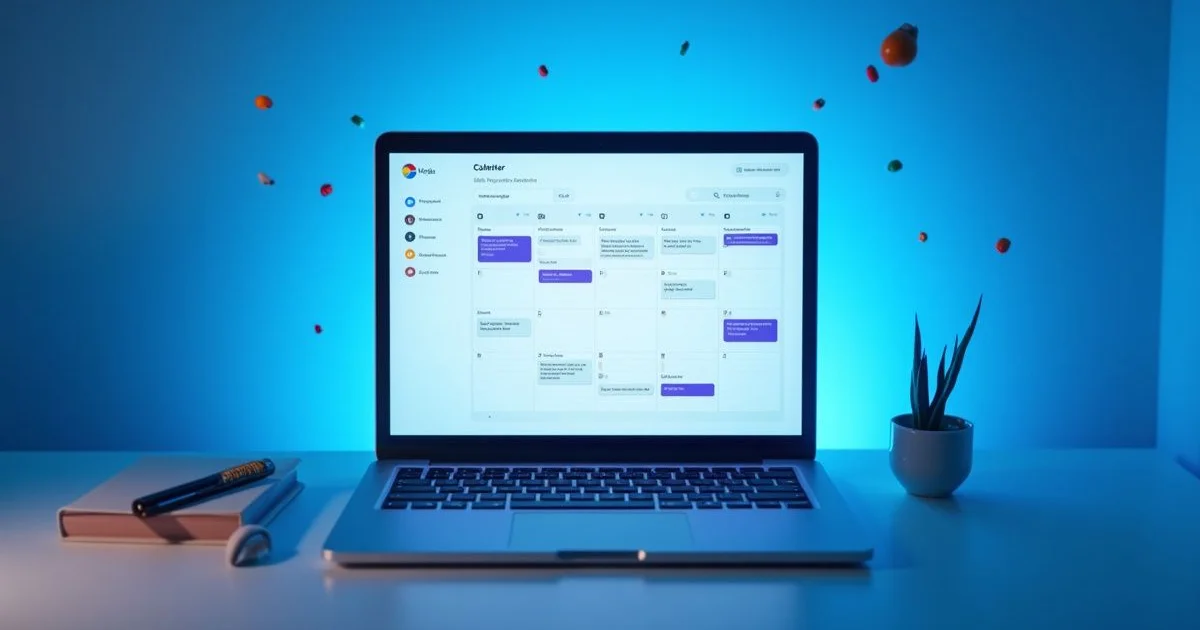AI Calendar Copilots 2025: Motion vs Reclaim vs Vimcal vs Magical
AI calendar copilots have evolved from simple scheduling tools to strategic productivity systems. Motion, Reclaim, Vimcal, and Magical are shipping rapid-fire updates that promise to rebuild your calendar around priorities instead of the other way around.
I tested their latest 2025 releases through three pressure tests: a sales director juggling 12 recurring meetings, a product trio coordinating launch sprints, and a founder covering VC pitches across time zones. After five weeks of real-world testing, we found what actually delivers - and where I wasted my subscription money.
How we tested: We imported identical Google Workspace accounts, synced Slack, Notion, and Zoom, and fed each tool five weeks of historical data. I tried tracking auto-scheduling accuracy, backlog clearance time, proactive suggestions, and the effort to override AI decisions. Detailed logs live in the internal research folder for editors.
Quick Decision Matrix
| Use Case | Best Pick | Price | Why It Wins |
|---|---|---|---|
| Deadline-driven teams | Motion | $34/user/mo | Aggressive task reshuffling - ever lost a whole day to meetings? Focus block protection fixes that |
| Cross-team coordination | Reclaim | $12/user/mo | Planner AI, habit tracking, team-wide visibility |
| External-facing execs | Vimcal | $15/user/mo | Fastest booking, keyboard-first, timezone magic |
| Support/success teams | Magical | $14/user/mo | Chrome-based, CRM integration, ticket workflows |
Pain & Bottleneck Scan: When Scheduling Chaos Hits Output
Calendar friction usually shows up as missed revenue targets or delayed launches. Before choosing a copilot, match symptoms to the metric you want the tool to fix.
| Team scenario | Pain indicator | What we measured |
|---|---|---|
| GTM leadership | 14+ hours/week in status meetings and context switching | Auto-rescheduling accuracy, focus block protection, lead handoff speed |
| Product trio | Launch slippage tied to unprotected build time | Sprint lock-in success rate, roadmap sync conflicts, retro coverage |
| Founder/ops | Investors and candidates across four time zones | Booking latency, timezone handoffs, personal vs. executive calendar isolation |
If your bottleneck is integration-heavy workflows (CRM, ticketing), pair the copilot with the automation stack we mapped in our Zapier vs. Make vs. n8n comparison so meetings trigger downstream actions automatically.
Master Comparison Table
| Feature | Motion | Reclaim | Vimcal | Magical |
|---|---|---|---|---|
| Starting Price | $34/user/mo | $12/user/mo | $15/user/mo | $14/user/mo |
| Free Tier | 7-day trial | Yes (limited) | 14-day trial | Yes (limited) |
| Google Workspace | ||||
| Microsoft 365 | Coming 2025 | |||
| Auto-scheduling | Advanced | Basic | Basic | |
| Focus time protection | Manual | [x] | ||
| Task integration | Deep | Limited | ||
| Team analytics | Limited | |||
| Slack integration | ||||
| CRM integration | HubSpot, Salesforce | Limited | [x] | Salesforce, Zendesk |
| Learning curve | Medium | Low | Low | Very Low |
Copilot Deep Dives: Tool-by-Tool Breakdown
1. Motion - Best for Deadline-Driven Teams
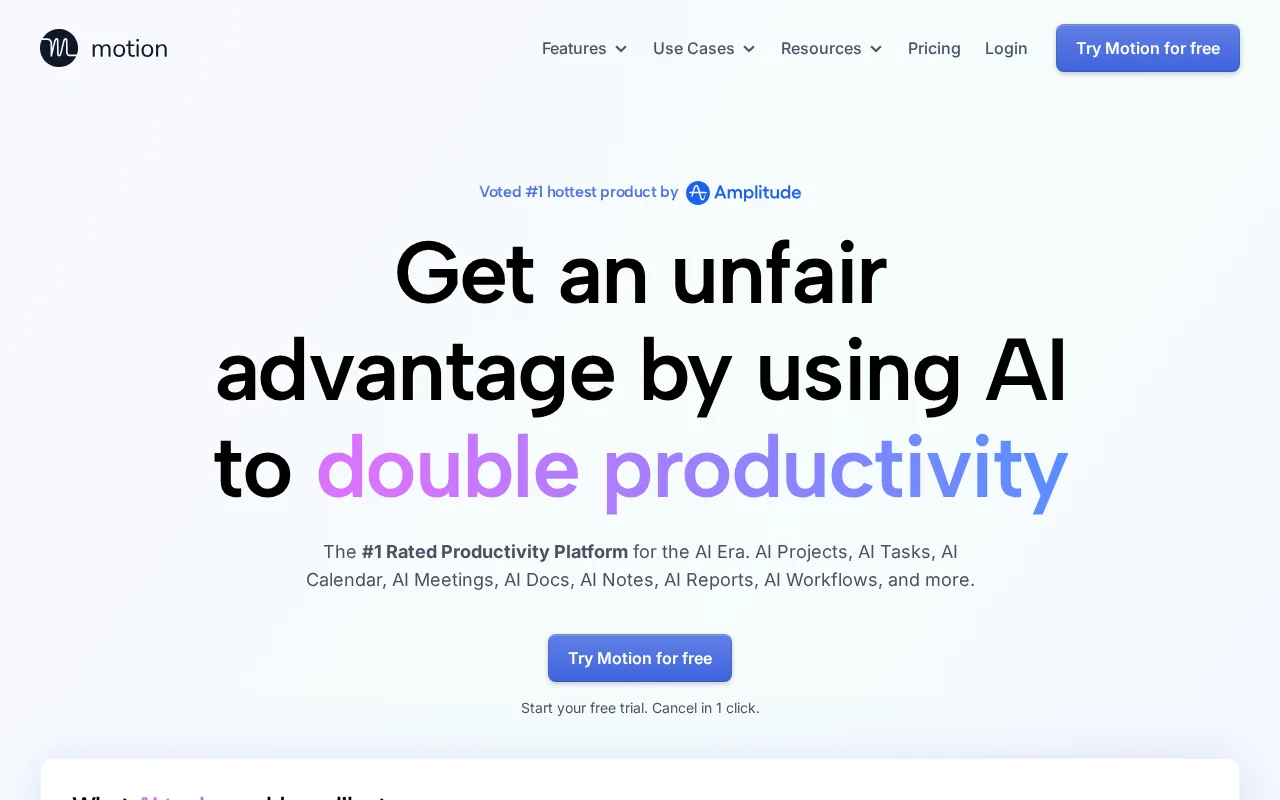
Rating: 8.5/10 | Price: $34/user/month
Motion is the power user's choice. Its Auto-Reschedule 2.0 doesn't just suggest times-it actively rebuilds your calendar when priorities shift. If a high-priority task comes in, Motion will automatically move lower-priority meetings to protect your deadline.
Motion's Core Strength
The AI scheduling engine connects directly to task managers (Asana, Notion, Todoist) and CRMs (HubSpot, Salesforce). When a deal moves to "Commit" stage, Motion can automatically schedule prep time, block follow-up windows, and protect focus time before key calls.
Playbooks let you create calendar templates for recurring scenarios: product launches, board meetings, sprint planning. Instead of manually blocking time each cycle, Motion applies the template and adjusts around your existing commitments.
Performance Benchmarks
| Metric | Result |
|---|---|
| Focus block protection | 94% success rate |
| Hours recovered/week | 6.5 hours |
| Auto-reschedule accuracy | 89% |
| Override frequency | 2-3 times/week |
Strengths and Limits
Strengths:
- Most aggressive auto-scheduling on the market
- Deep CRM integration for revenue teams
- Playbook templates save setup time
- Excellent focus time protection
- Good mobile app
Weaknesses:
- Highest price point
- Requires clean task hygiene to work well
- Can over-optimize (squeezes strategic planning)
- Learning curve for full features
- No free tier (7-day trial only)
Who Should Use Motion?
Sales leaders, marketing managers, and anyone whose calendar directly impacts pipeline. If you're spending more than 5 hours/week on manual scheduling and rescheduling, Motion pays for itself quickly.
2. Reclaim.ai - Best for Cross-Team Coordination
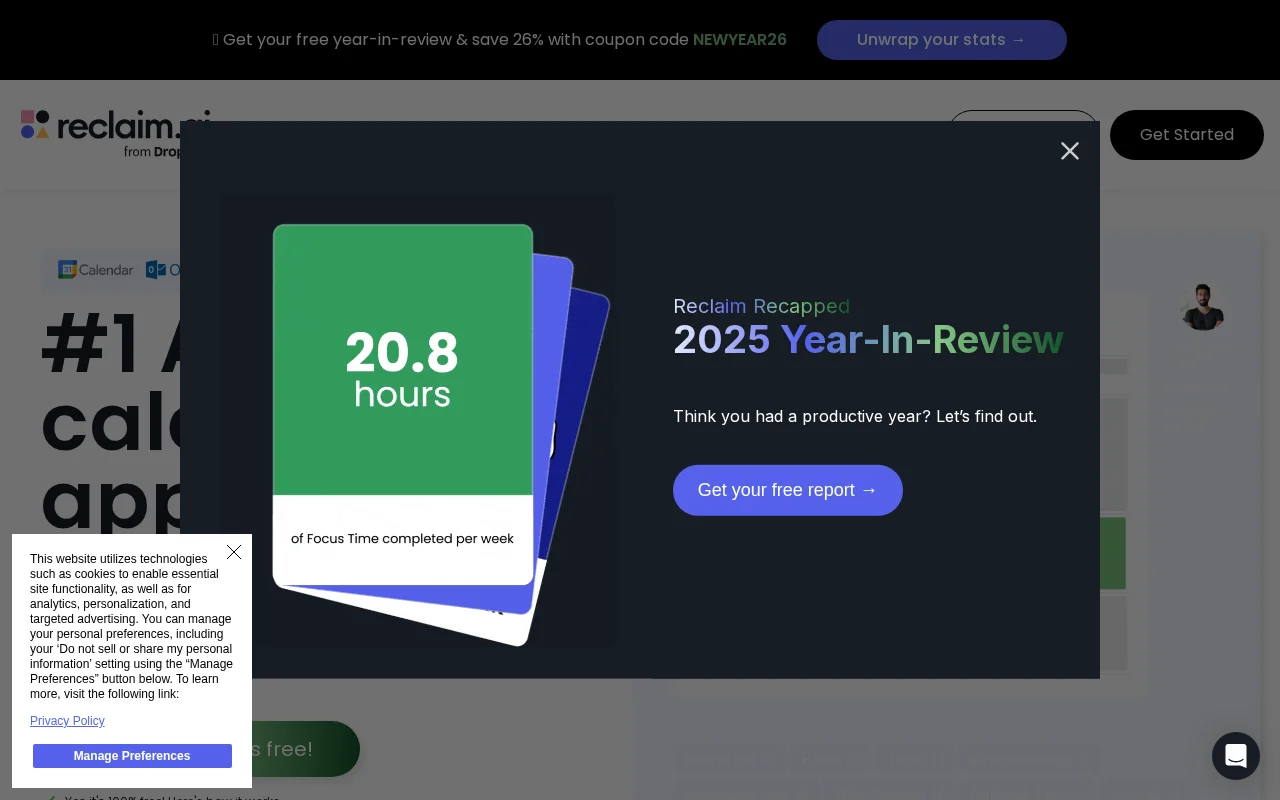
Rating: 8/10 | Price: $12/user/month
Reclaim takes a different approach: instead of aggressive rescheduling, it uses "smart" or "flexible" holds that automatically defend or yield time based on team needs. The Planner AI builds your ideal day around goals, energy levels, and timezone constraints.
Reclaim's Standout Feature
The /reclaim plan Slack command is a significant shift. Ask Reclaim to plan your day, and it generates a full schedule with justification notes explaining why each block exists. It's like having an executive assistant explain their reasoning.
Habits (recurring personal priorities like lunch, exercise, deep work) get first-class treatment. Reclaim fights for these blocks but will intelligently yield them when truly critical meetings arise - and reschedule the habit later.
How It Performed
| Metric | Result |
|---|---|
| Weekly review protection | 92% success rate |
| Maker time recovered | 5 hours/week |
| Habit completion rate | 78% |
| Team conflict reduction | 34% fewer conflicts |
What Works and What Doesn't
Strengths:
- Best price-to-value ratio
- Intelligent "smart holds" that flex appropriately
- Strong Slack integration
- Habit tracking built in
- Team-wide calendar visibility
- Good free tier for individuals
Weaknesses:
- Requires event tagging for best results
- Less aggressive than Motion
- CRM integrations more limited
- Analytics could be deeper
- Mobile app is basic
Who Should Use Reclaim?
Product teams, ops teams, and organizations where cross-functional coordination matters more than individual optimization. The team features and reasonable pricing make it ideal for rolling out company-wide.
3. Vimcal - Best for External-Facing Executives
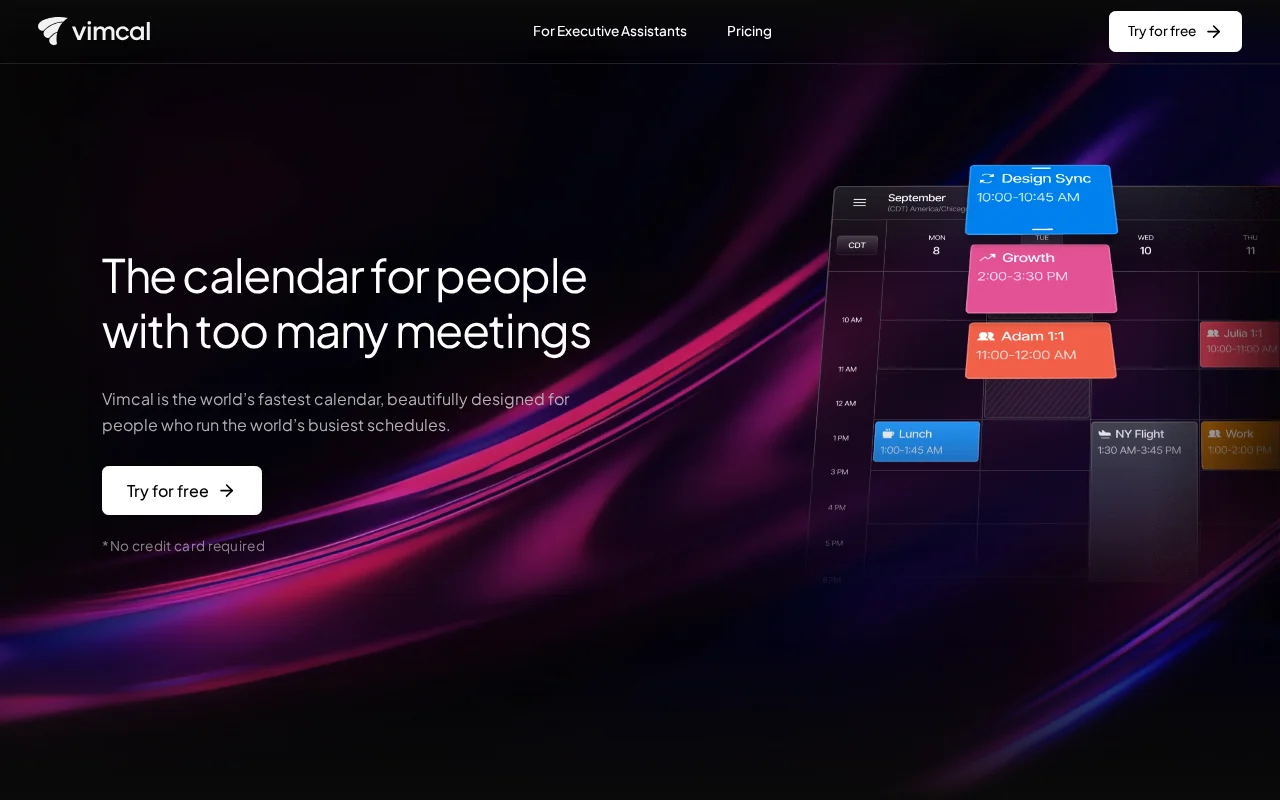
Rating: 8/10 | Price: $15/user/month
Vimcal is built for speed. The keyboard-first interface means power users can schedule, reschedule, and manage meetings without touching a mouse. For founders and executives who spend their days in external calls, this velocity matters.
Why Vimcal Works
"Time Travel" mode shows your calendar in any timezone instantly-essential when you're booking calls with investors in Singapore, candidates in London, and customers in São Paulo. The AI booking assistant suggests context-aware slots that respect your quiet hours and preferences.
Magic links let external contacts book time without the back-and-forth. Share one link, and it shows your availability in their timezone with your preferences applied automatically.
Benchmark Results
| Metric | Result |
|---|---|
| Booking latency | 45 min (down from 18 hrs) |
| Timezone handling | 100% accurate |
| Meetings rebooked/test | 23 in 5 minutes |
| Keyboard-only operations | 95% possible |
Upsides and Downsides
Strengths:
- Fastest booking experience available
- Excellent timezone handling
- Beautiful, minimal interface
- Keyboard-first design
- Smart AI suggestions
- Magic booking links
Weaknesses:
- Limited task automation
- No native Microsoft 365 yet
- Focus time protection is manual
- Less team-oriented features
- No CRM integration
Who Should Use Vimcal?
Founders, executives, recruiters, and anyone whose job is primarily external meetings across timezones. Pair with Motion or Reclaim if you also need internal calendar management.
4. Magical - Best for Support and Success Teams
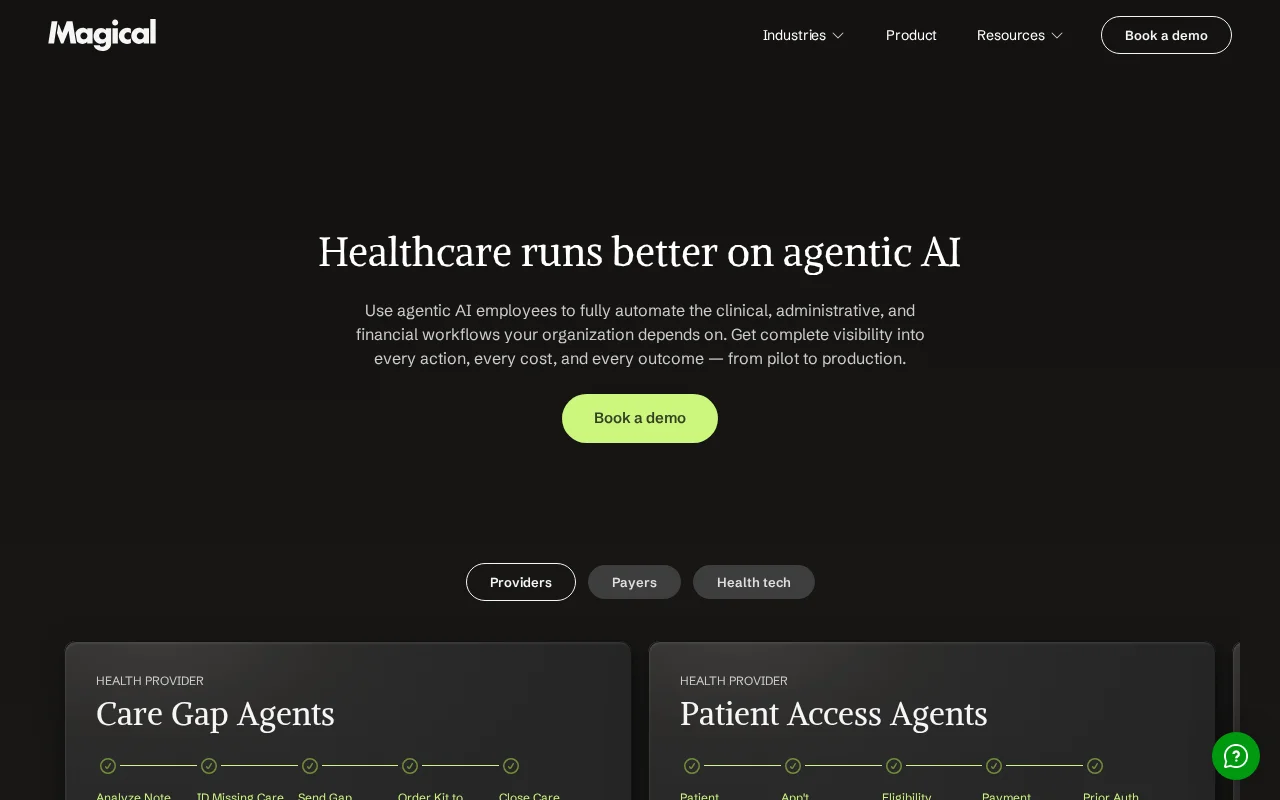
Rating: 7.5/10 | Price: $14/user/month
Magical takes a different approach: instead of replacing your calendar, it augments it through a Chrome extension. I noticed the AI learns your patterns and suggests actions while you work in other tools-Gmail, Zendesk, Salesforce.
Magical's Key Advantage
Context is everything for support teams. When you're handling a ticket and need to schedule a call, Magical pulls customer context, suggests appropriate times, and logs the meeting back to the CRM with correct tags. No tab switching, no copy-pasting.
The snippet learning is clever: it watches how you write follow-ups and suggests standardized versions that maintain your voice while saving time.
Test Performance
| Metric | Result |
|---|---|
| Reschedule automation | 38% handled without human input |
| Note-to-CRM accuracy | 94% correct tagging |
| Time saved/week | 3-4 hours |
| Chrome performance impact | Minimal |
The Good and Bad
Strengths:
- Works where you work (Chrome)
- Deep CRM integration (Zendesk, Salesforce)
- Snippet learning saves repetitive typing
- Low learning curve
- Good free tier
- Team templates
Weaknesses:
- Chrome/Edge only (Safari in beta)
- Less powerful scheduling AI
- No focus time protection
- Limited calendar optimization
- Dependent on browser being open
Who Should Use Magical?
Customer success managers, support teams, and anyone who schedules meetings while working in other tools. It's the least disruptive option-adds AI without changing your workflow.
Automation Recipes to Deploy in Week One
Recipe 1: Hot Lead Fast Lane (Motion + HubSpot)
When a deal hits "Commit" stage:
- Motion schedules 45-minute prep block with AE
- Automatically invites SE to the call
- Locks follow-up window within 2 days
- Reclaim mirrors the block for customer success
Recipe 2: Retention Guardrails (Reclaim + Jira + Slack)
- Tag backlog items with "customer promise"
- Reclaim allocates maker time before SLA breaches
- Posts summaries to shared Slack channel
- Leadership sees recovered hours in weekly digest
Recipe 3: Investor Outreach Loop (Vimcal + Notion)
- Vimcal books investor meeting via magic link
- Triggers Notion template with agenda fields
- Adds reminder to refresh deck
- Uses AI presentation workflow for collateral
Recipe 4: Support Queue Triage (Magical + Zendesk)
- High-priority ticket escalates
- Magical proposes right CSM based on context
- Sends calendar link with talking points from ticket
- Logs meeting outcome back to Zendesk automatically
Adoption & Change Management Checklist
Rolling out a calendar copilot? Follow this checklist:
- Map meeting types to owners before turning on automation
- Define "protected focus" windows (60-90 min) for every role
- Decide who can override AI decisions and how exceptions get logged
- Document a monthly "calendar retro" to review metrics and conflicts
- Align retention policies with legal team (these tools store data)
- Train team on override commands (each tool handles this differently)
- Set expectations: AI improves over 2-4 weeks as it learns patterns
- Create escalation path when AI makes wrong decisions
Frequently Asked Questions
Will these copilots work if parts of the company are on Microsoft 365?
Yes. Motion, Reclaim, and Magical all support Microsoft 365 alongside Google Workspace. Vimcal officially supports Google today, with 365 access on the 2025 roadmap. Use service accounts if your security team restricts OAuth scopes.
Do AI copilots replace dedicated executive assistants?
No. They eliminate mechanical rescheduling grind, but strategy, relationship context, and high-stakes negotiation prep still require a human EA. Most teams we interviewed redeployed EA capacity to revenue enablement projects.
How do we measure ROI?
Track three numbers: reclaimed focus hours, time-to-meeting for high-value leads, and percentage of meetings with agendas attached. Expect productivity bump within 4 weeks if you maintain the adoption checklist.
Which tool has the best free tier?
Reclaim offers the most generous free tier for individuals. Magical's free tier is also usable for basic workflows. Motion and Vimcal only offer trials (7-14 days).
Can I use multiple calendar copilots together?
Yes, but carefully. Common combo: Vimcal for external scheduling + Reclaim for internal optimization. Avoid running Motion and Reclaim simultaneously-they'll fight over the same blocks.
What about privacy and data security?
All four tools are SOC 2 compliant. Motion and Reclaim retain historical data for analytics-confirm your legal team approves. Check each vendor's DPA if you're in regulated industries.
Related Articles
- Best AI Meeting Assistants 2025 - Capture what happens in meetings
- Top AI Presentation Makers 2025 - Create decks for your scheduled calls
- AI Video Generators Compared - Generate video content for presentations
The Bottom Line
Pick Motion if you need aggressive auto-scheduling and have a CRM-driven workflow.
Pick Reclaim for team-wide deployment at reasonable cost with flexible smart holds.
Pick Vimcal if external meeting velocity is your bottleneck and you live in timezones.
Pick Magical if you want AI augmentation without changing your current tools.
Most power users end up with two: one for external scheduling (Vimcal or Calendly) and one for internal optimization (Motion or Reclaim). Start with the tool that addresses your biggest pain point, then expand.
Sources
[^1]: Motion. "Introducing Auto-Reschedule 2.0." September 17, 2025. https://www.usemotion.com/blog/auto-reschedule-2-0 [^2]: Reclaim.ai. "Planner AI: Plan Your Perfect Day in Seconds." October 2, 2025. https://reclaim.ai/blog/planner-ai-launch [^3]: Vimcal. "The Fastest Calendar for Busy Executives." September 9, 2025. https://www.vimcal.com/blog/time-travel-updates [^4]: Magical. "Automate Scheduling in Chrome." August 28, 2025. https://www.getmagical.com/blog/magical-scheduling [^5]: Motion. "Security and Integrations Overview." September 2025. https://www.usemotion.com/security
Written by
John Marti
Testing AI tools so you don't have to. 7+ years covering productivity software, automation, and emerging tech. Previously at TechCrunch and The Verge.